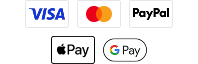Dive Computer Essentials: Choosing the Right One
Dive Computers
These days, you'll be hard-pressed to find a diver willing to venture out for a day of scuba diving without the benefit of a dive computer. And that makes sense. The modern personal scuba dive computer's ability to monitor depth and bottom time, track nitrogen loading, calculate decompression and so much more, helps make scuba diving safer, easier, and a lot more fun.
As with computers in general, over the course of the last three decades the diving computer has evolved into a powerful data center capable of monitoring virtually everything having to do with the diving experience. Available in a myriad of models, from the most basic data cruncher to the highly-advanced, feature-rich, computing powerhouse, offered in everything from compact wristwatch-styles to big-screen console computers, in today's scuba dive computer marketplace you can find a model that will fit virtually every budget, skill level and diving style.

What is a Dive Computer?

Cutting through all the cool features, color screens and stunning graphics, a diving computer's primary job is to monitor your critical dive data – depth, bottom time, ascent rates – while at the same time calculating and displaying your no-decompression limits so you won't find yourself in a decompression situation. And if, either by accident or intention, you do end up in a decompression situation, your scuba computer will also provide you with a plan – using a series of timed deco stops – to work your way out of it, thereby avoiding decompression sickness (DCS). In short, scuba diving computers are designed to keep you within the safety limits of your dive. If you monitor the data and make the right decisions based on what the dive computer is telling you, you should be able to stay within your dive "safety zone" with little to no difficulty and enjoy years of underwater adventures.
The Dive Console Computer
A console dive computer is perhaps the most traditional of styles because it is designed to replace the old-time gauge console that held an analog pressure gauge, depth gauge, and perhaps a compass. The new fully digitized console dive computer incorporates all dive data, plus tank pressure, plus a digital compass, in a single, easy-to-use computing package. The better console computers, like the Galileo G2C and Aladin H Matrix, come with a convenient quick-release fitting that enables you to disconnect the computer console from the high-pressure hose for easy data downloading, safe transport and storage.
The Dive Wrist Computer


Wrist-mount diving computers feature contoured casing designs that virtually mold themselves to a diver's forearm. While compact and low-profile, they provide large screens with easy-to-read alpha-numerics. All dive info is readily available at a glance, and after the dive they can be unstrapped and safely packed away. Some wrist-mount scuba computers, like the G2 Wrist and Galileo Luna, offer wireless air integration that monitors tank pressure, provides true remaining bottom time (RBT) and allows air consumption to be factored into the decompression calculation. These systems replace the high-pressure hose with a compact transmitter that screws into your first stage and sends psi/bar data via radio signals to the computer mounted on your wrist.
The Dive Watch Computer
Combining a topside wristwatch design with an underwater computer, these models offer a stylish timepiece that can be worn to work all week, along with a fully functional dive computer that can be taken under water on the weekends when scuba diving. Although small, these computers, like the fully-loaded A1, pack a lot of computing punch, and many divers find their ability to perform double-duty both topside and underwater to be a huge convenience.

The Dive Watch
Way back before the modern diving computer, and before the digital bottom timer, there was the "dive" watch. This traditional analog timepiece was used to keep track of a diver's bottom time relative to his or her air consumption (back then pressure gauges were a rarity too). A bonafide dive watch is rated waterproof to at least 100 meters and usually carries the word "diver" somewhere on the casing to differentiate it from a conventional watch. While rarely used anymore as an integral part of a scuba diving kit, dive watches are still popular among many diving aficionados for their craftsmanship and styling.
The Hands-Free Dive Computer
The Galileo HUD Dive Computer is an advanced mask-mounted, hands-free dive computer designed to keep you fully enthralled in your dive, so you can experience more freedom on your dive. Featuring a virtual, floating heads-up display that uses precision near-eye optics, it keeps your important dive information right in front of you. Using the simple push-wheel knob, you can quickly navigate the customizable menu without having to look away, and the screen conveniently tilts up and out of the way before or after a dive, or any time you don't need it.
Essential Features of a Diving Computer
All modern scuba dive computers are, in essence, the same, in that they all calculate and display no-decompression limits (NDLs) to help you avoid slipping into a decompression situation. All dive computers also monitor current depth, maximum depth and bottom time; provide current time and temperature; program nitrox mixes; monitor ascent rates and provide guidelines for performing safety stops; plus all dive computers employ a series of audible and/or visual alarms to make sure you're paying attention.
What sets scuba dive computers apart from each other are the additional features and functions they provide – along with the methods in which they deliver all of this information.
The Differences are in the Details
• First and foremost, a good dive computer is user friendly. If data can't be easily accessed and understood, then that data is wasted. Good dive computers offer intuitive menus and simple button functions – with labels – that enable you to navigate through the system, set parameters, and easily access data.
• The size and design of the display is important. The size of the screen, the layout of the display, the clarity of the alpha-numerics and graphics, the use of color and having an effective backlight all contribute to the ease of seeing and understanding the data the dive computer is providing.
• Air integration is convenient, plus enhances calculations. Having tank pressure displayed on the same screen as your other data makes easy work of monitoring your dives. Also, air integration enables some computers to provide "Air Time Remaining" data, plus allows computers like SCUBAPRO's air integrated models to factor air consumption as workload into the algorithm calculations.
• Nitrox & Multiple Gas Mixes. While virtually all modern dive computers are capable of programming nitrox mixes (either 21-50% or 21-100%), the more advanced dive computers can program multiple nitrox mixes that can be switched at depth (for example, one mix for diving, and one mix for performing safety stops). Others, like the G2 are capable of programming trimix, plus are CCR (close-circuit rebreather) and Sidemount system compatible.
• Algorithms to match your diving style. A scuba computer's algorithm determines its liberal or conservative leanings. Conservative-leaning algorithms limit the amount of time you can spend at depth without putting the computer into deco mode, but help increase your safety margin. Liberal-leaning algorithms allow much more bottom time before going into deco mode, but by doing so can increase your risk of DCS (decompression sickness).
Additional Scuba Dive Computer Options
Select dive computers offer specialized features and functions that are usually unique to their particular brand. For example, SCUBAPRO's family of dive computers share a bevy of Core computer features that can't be found anywhere else. For example:
• Heart rate monitor: By being able to monitor your heart rate, your workload can be better assessed and you can react to heightened stress, helping make your dives safer. Since increased exertion while diving in deep water promotes circulation and this, in turn, increases nitrogen intake, heart rate can also be used to calculate decompression times more accurately. This exclusive feature can be unlocked when you pair a SCUBAPRO Heart Rate Belt with SCUBAPRO's Galileo/G2.
• Adaptive Algorithm: While all dive computer algorithms factor in depth, bottom time and gas mix to calculate deco time. SCUBAPRO'S ZH-L16 ADT MB PMG is the only dive computer algorithm able to include respiration/breathing rate as an indicator of workload during a dive and adjust the decompression plan to avoid risk factors.
• Micro-Bubble Levels: Micro-bubble levels (ranging between L0 and L9, depending on computer) let you fine-tune the algorithm's calculations by adjusting the level of conservatism to match your experience level, age and physical conditioning. This feature allows you to either take up less nitrogen or off-gas more quickly.
• Predictive Multi-Gas (PMG): Lets you enjoy all the benefits of carrying high oxygen concentration mixes in addition to your main breathing gas. PMG enables the dive computer to determine the decompression schedule for all possible gas combinations and adapt the calculation accordingly.
• Profile Dependent Intermediate Stops (PDIS): Calculates an intermediate stop based on how much nitrogen uptake your body has endured, taking into account your current dive, previous dives, and breathing mixes.
How to Use a Dive Computer
Using a dive computer is quite easy. It's all about monitoring what your computer is telling you, and responding accordingly.
For example, when diving with a computer, as you start your dive you can check the water temperature, track your descent, monitor your air consumption, maybe take a directional bearing on the digital compass. During the course of the dive you are watching your dive time, your air consumption, and your NDL status.
All of these data points, but especially your NDLs, will indicate when it is time to start heading for the surface. As you ascend, your computer's ascent rate indicator will monitor your ascent speed and sound an alarm if you start ascending too fast. And when you reach your safety stop depth, your computer will provide your depth range along with a countdown to complete your safety stop.
If you're an advanced diver and you enter a decompression situation intentionally, or if you were simply errant during your dive and you accidentally exceeded your NDLs, your computer will help provide a safe decompression plan that will allow you to return to the surface safely.
No Decompression Limit
Your No Decompression Limit (NDL) is the calculation provided by the dive computer's algorithm that gives you the amount of bottom time you have left at your current depth before you zero out and incur a mandatory decompression stop. As your depth changes your NDL changes too (ascend a bit you gain some time, descend a bit you lose some time). These calculations are assessed by the computer's algorithm, and each algorithm does its computations slightly differently. That's why a more liberal algorithm will show more bottom time available than a more conservative algorithm.
Beyond the computations offered by your dive computer, it's important to keep in mind that every diver's body is a little bit different so they may absorb and release inert gases at different rates. That's why some computers offer "safety factor" adjustments or, in the case of SCUBAPRO, Micro-bubble levels, so you can program in a safety cushion if you feel the situation warrants it.
Tissue Loading Bar Graphs or Meters
As previously stated, all dive computers provide NDL data in numerical time units. Many dive computers augment this numerical NDL data with graphical aids like bar graphs that provide a relative representation of your no-decompression status in the form of a graph that tracks your body's tissue loading of nitrogen.
These bar graphs often use familiar colors to increase clarity and understanding. For example, as you begin your first dive of the day you would likely find yourself in the "green" zone of the bar graph. As the dive progresses and your body absorbs more nitrogen, the graph will advance to the "yellow" zone. As the graph approaches the "red" zone you know you're getting perilously close to a decompression situation and should react accordingly by ascending to a shallower depth.
As you are completing your dive and moving slowly toward the surface, the bar graph will start inching its way back toward the green zone. Ideally, after completing your safety stop the bar graph will have returned to the green zone.
Because bar graphs are so easy to see and understand, it's not unusual to find them used to track other dive data like oxygen loading, tank pressure, ascent rate, and more.
Air Pressure Indicator
If the dive computer is air integrated, the air pressure indicator will let you know how much air (or gas) you have in your tank at any point during the dive. Dive computers like the G2 (as well as all other SCUBAPRO dive computers with air integration, also provide true remaining bottom time (RBT). This is the time you can spend at your current depth and still have enough air to make a safe ascent and reach the surface with the tank reserve. The RBT calculation is based on your current breathing rate, and it accounts for any existing and upcoming decompression obligation as well as for any temperature gradient in the water. You can also set the computer to warn you when the tank pressure reaches a certain level. For instance, you can set it to half the full tank pressure as a reminder that it is time to start a slow ascent to the surface.
Depth Indicator
This gives a reading of your current depth, in either feet or meters. Normally in smaller numerals on either the same screen or on an alternate screen you will also have your maximum depth. This enables you to check what the maximum depth is that you have reached on a particular dive.
Dive Timer
Displayed in minutes, this monitors the amount of time you've spent below three feet/1 meter of depth. If during the dive you ascend to the surface, the time spent on the surface will only be counted if you descend again below three feet/one meter within five minutes. This allows you to surface for brief periods for orientation. As soon as you submerge, the time will resume, including the time spent on the surface.
Nitrox Settings
Nitrox is the term used to describe breathing gases made of oxygen-nitrogen mixes with the oxygen percentage higher than 21 percent (air). The more basic computers will let you set your nitrox mix from 22 to 50 percent. More advanced computers allow nitrox mixes up to 99 percent.
Conservatism Settings
Depending on your experience level, age or physical conditioning, you might want to add a bit of cushion into your decompression calculations. Here's where systems like SCUBAPRO's Microbubble (MB) levels come in. Choosing a MB level between L0 and L5, or L0 and L9, depending on SCUBAPRO dive computer, makes the algorithm more conservative; therefore, you will have either shorter no-stop times or deeper and longer decompression stops than when diving at L0. Consequently, the body will either take up less nitrogen (shorter no-stop dives) or will be able to off-gas more before returning to the surface. Both work towards reducing the amount of microbubbles present in the body at the end of the dive.
Ascent Rate Indicator
As you ascend during a dive, the pressure surrounding you decreases. If you ascend too quickly, the ensuing pressure reduction could lead to microbubble formation. If you ascend too slowly, the continued exposure to high ambient pressure means that you will continue loading some or all of your tissues with nitrogen. The ascent rate indicator will show you, either with a bar graph, some sort of graphic indicator or perhaps another approach, when you're in that ascent speed sweet spot.
Safety Stop Timer
Making a safety stop before surfacing from a dive has become standard operating procedure in recreational scuba diving. A typical safety stop is performed at 15 to 20 feet/5 meter of depth for three to five minutes during the final ascent of a dive. A dive computer's safety stop function will indicate when you have reached your stop depth, at which time a countdown timer will commence. By monitoring the dive computer you can maintain the proper depth for the programmed amount of time, after which the computer will signal that the safety stop has been successfully completed and you can continue your final ascent to the surface.
Scuba Computer Care and Maintenance
A dive computer's depth accuracy should be verified every year or two to confirm accuracy. If air-integrated, the tank pressure gauge should also be periodically serviced to help ensure accuracy. And batteries should be changed or charged frequently.
Aside from that, a typical dive computer is virtually maintenance-free. After diving, rinse it carefully with fresh water and dry thoroughly. Avoid dropping and store in a ventilated area out of direct sunlight. Always check the battery capacity before each dive.
Choosing the Right Dive Computer
All modern dive computers can be counted on to monitor your depth, time and N2 loading. Beyond that, it's all about features, functions and preferences. Are you looking for a console computer or a wrist-mount, air integration and a big screen, or an onboard compass and multiple gas mixes? It's all available, it just depends on how much of it you want.
• Where do you like to carry your scuba dive computer? On your arm or hanging at your side? The instrument console was originally designed to enable divers to consolidate all their at-depth data in one convenient place, and the modern console dive computer does the same thing. A wrist-mount computer provides another option. You can enjoy hoseless air integration and maybe a digital compass and all the same data-consolidating convenience you get with a console, only strapped to your arm. The wristwatch-style dive computer does pretty much what the wrist-mount does, but in a compact and stylish package that you can wear all the time – work and play, topside and underwater. And then there's the mask-mounted dive computer which is a comprehensive dive computer that sits on your mask instead of your wrist delivering easily viewable, essential dive information constantly right in front of you.
• Are you into air integration? Some divers like the convenience of having everything on one screen, others like keeping their tank pressure data separate. Most wrist-mount computers that are capable of air-integration are sold either with or without the transmitter. That way, if you're not sure, you can buy the dive computer without transmitter and add it later if you change your mind.
• Maximize bottom time or maintain an additional safety cushion? The algorithms used in all dive computers are designed to help you avoid decompression sickness (DCS) and they all have solid safety records. That said, at the same point on the same dive two different algorithms can calculate dramatically different NDLs. Consequently, a younger, very fit, somewhat aggressive diver might prefer a more liberal-leaning algorithm that maximizes his bottom time, while an older, perhaps not quite as fit diver might want to go more conservative to maximize his safety cushion.
Remember, all dive computers can be made more conservative by programming in Micro-bubble levels or other safety factors, or by just backing off on the NDL loading bar graph pixels before the computer says it's necessary. But only in rare cases can a computer be made more liberal. Having to return to the surface 10 minutes sooner than your dive buddies because you're diving a more conservative computer than they are probably isn't the time to discover that the computer you bought isn't suited to your particular diving style.
• How many gas mixtures do you need? The main reason recreational divers want the ability to switch to two or more gases is to reduce their deco time. A higher concentration of oxygen at your deco stop washes out accumulated nitrogen in your body faster than if you were breathing on just air (21% nitrox). That's why some divers like to dive on air or 32% nitrox during their dive, then switch to a higher nitrox percentage during their safety stop. This is a very prudent system for returning to the surface; however, it also complicates the diving experience. To some divers it's worth it, to others it's not.
Once you understand how you want to carry your computer, what kind of algorithm you want, how many gases you need, and whether you want air integration or not, you can focus on features like the size of the screen, the way the data is presented, and any cutting-edge, can't-live-without goodies like digital compasses, screen graphics and dive log detail. In the end, by focusing on the elements that take into account who you are more than what the dive computer can do, you'll be able to find a dive computer that better suits both your diving style and your personality.
Computers for Recreational Diving
 Suggestions:
Suggestions:
Entry-level – Aladin ONE Matrix: Simple dependable single-gas dive computer.
- Upgraded algorithm, two-button system navigation
- Bluetooth interface
Mid-range – Aladin H Matrix: Ultra-compact, full-featured hose-attached dive computer targeted to avid recreational divers.
- On-board digital compass
- Full air integration
- Continuous calculation of Remaining Bottom Time (RBT)
- Factors breathing rate into the algorithm calculations
- Bluetooth interface
Premium – Galileo G2 Complete: Comprehensive dive computer for all diving occasions.
- Factors biometrics such as your heart rate into your algorithm calculations for more accurate
- Full-color dynamic screen
- Customizable menu with four screen options
- Intuitive three-button control
- Hoseless air integration
- Full-tilt digital compass
- Multiple dive modes
- Extremely easy to use
- Bluetooth interface
Computers for Technical Diving
Suggestion:
Galileo G2: Multiple dive modes, including Trimix, CCR and Sidemount. Hoseless air integration provides support for up to 9 transmitters. Full-tilt digital compass with bearing memory.
Go Dive!
So in conclusion, to the question "Do I need a dive computer?" the answer is a definite "YES!"
Like laptops and smart phones and other electronic devices, there are a lot of good dive computers to choose from. They all can be counted on to do the basics – monitor depth and bottom time, track nitrogen loading and calculate decompression, so the computer you end up with should be the computer that offers the design, features and functions that suit your personal style.
Some divers like screens packed with information, others like a simple layout with data distributed over a number of screens. Some divers like colors and graphics, others like to keep it clean and sleek. Some divers like to keep their diving casual and have no need for advanced multi-gas mix capabilities, others like as much technology packed into their computers as they can get. It's all good, it's all available, it just depends on what you want. So find the personal dive computer that works for you, and go diving!